Clicking on the Parental Control module told me that no alerts have been set for this features group and if I wanted to be notified about the status of this group that I should click on the Configure Issues link to enable the alerts.

That step brought up the following screen where I checked the box to enable alerts and closed the box.
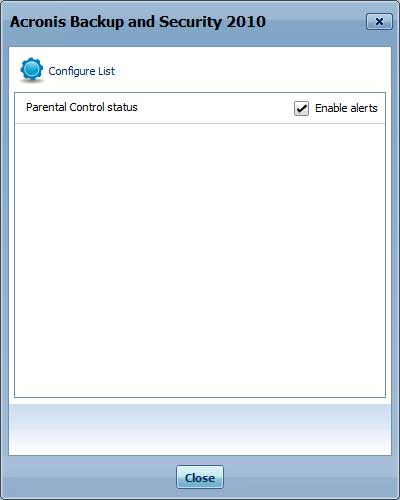
Now the status of the module said that Parental Control was not configured so I clicked on the Fix button to resolve this issue.
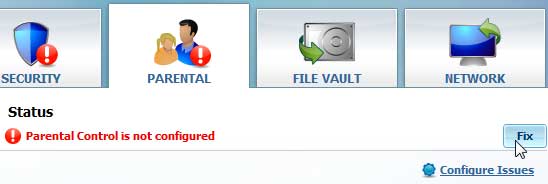
Clicking on the Fix button to configure the Parental Controls brought up the following screen that said that I needed to create a Windows Account for that person so clicked on the Config button to configure the account.
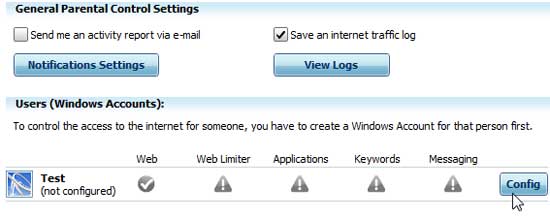
The Parental Control Main Console
This is the Parental Control main console where web access and applications can be blocked or configured for however you so choose. There are different settings for Adult, Teenager or Child Internet use. Each setting is fully customizable. For Instance, the teenager setting is set to medium restrictive and is recommended for users from 14 to 18 years old. This setting prevents or blocks access to sexually explicit and violent web content.
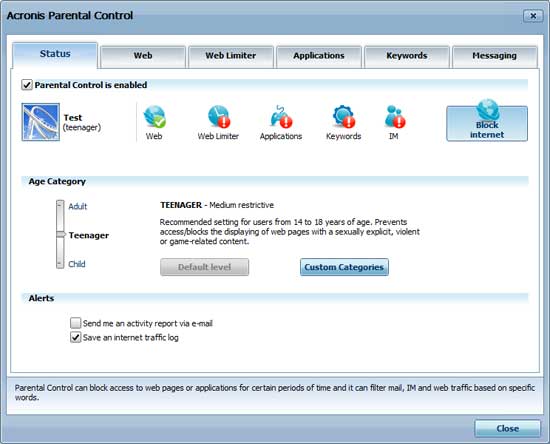
The Web tab allows you to allow or block certain sites that may not be covered in the restriction list. Alternatively, you could only allow certain sites to be viewed – your choice
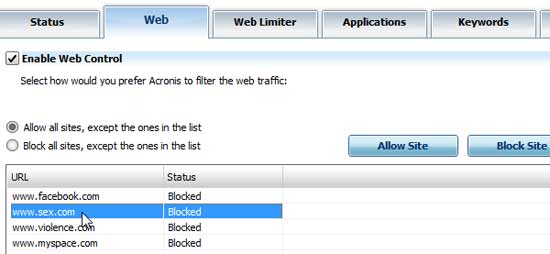
This is the warning they will get if the user tries to get to a blocked website.
Acronis Backup and Security
This webpage has been blocked by Acronis Backup and Security Parental Control!
This web page has been blocked by the Web filter.
Changing the Parental Control Settings for the current user will enable you to access this page. If you are an administrator on this system, you can change the Parental Control settings from the Acronis Backup and Security Parental Control module.
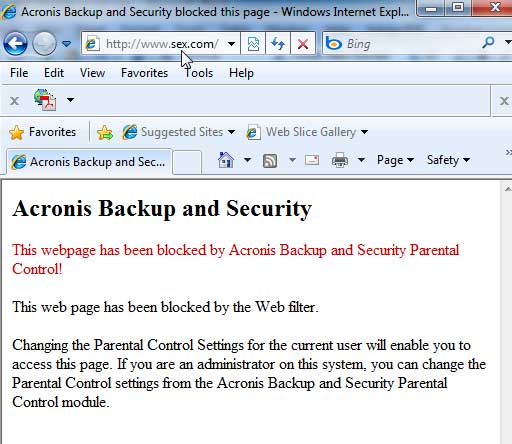
The Web Limiter tab allows you to block web access at any time or interval that you see fit for the configured user.
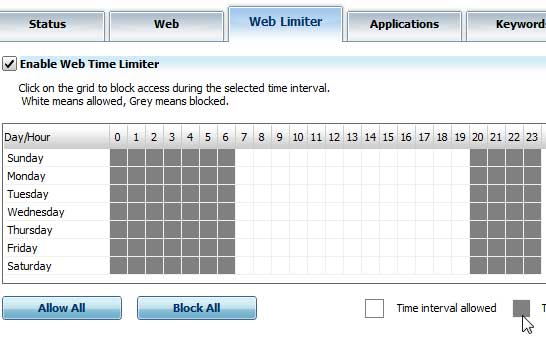
The Applications, Keywords and Messaging tabs are configured pretty much the same way.
The application control panel allows you to specify the programs you want Acronis to restrict or block access to completely. You can restrict an application by specifying the time intervals when access is not allowed.
The Keywords Module allows you to enter specific keywords you want Acronis Parental Control to block. A website, email or IM message will not be displayed if it includes a restricted keyword.
The Messaging tab allows you to specify how you would prefer to filter the IM traffic. You can allow Instant Messaging with all of the contacts except the ones that you choose to block or you can block all IM with all contacts except the ones you choose.
This review of the Acronis Parental Control Module shows how easy it is to configure basic parental controls pertaining to Internet, Application and IM access. All of these tasks can be performed on one computer to any other computer on the Acronis Network. A lot of these tasks can be performed by using the controls included in Windows 7 but Acronis has made the task much easier than trying to figure out the Windows parental controls.
|